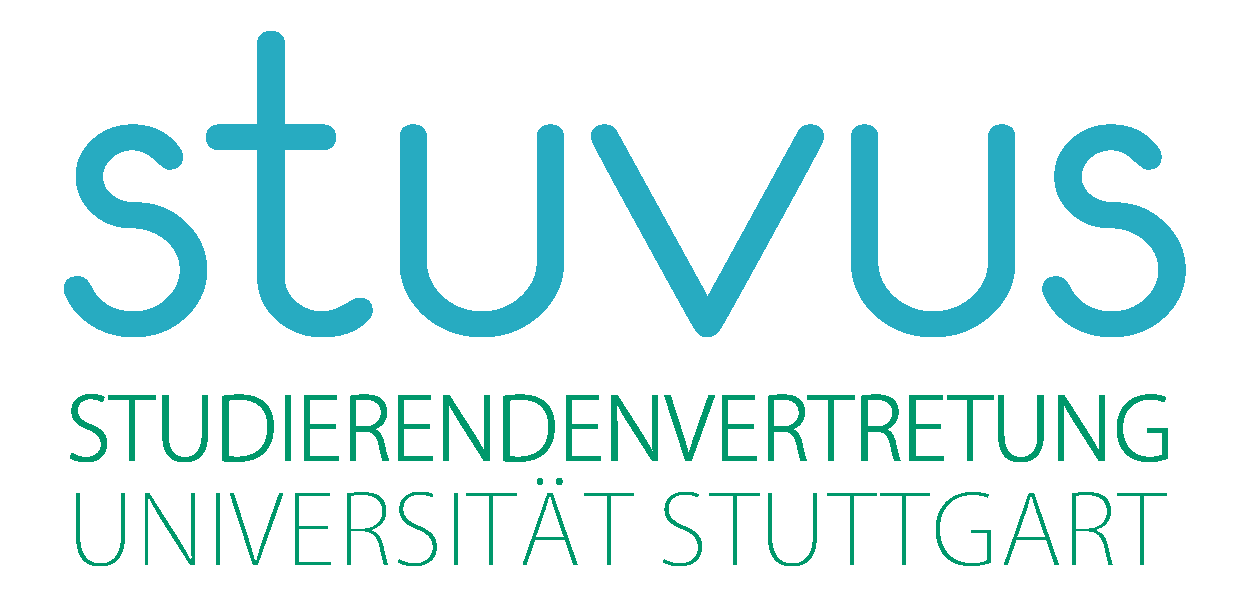Category: Working groups mainpage
Entspricht den deutschen Arbeitskreisen
Stadtmitte-Party

At the beginning of 2020, the idea arose to hold a party organised by stuvus on the Stadtmitte campus. Originally, a headphone party was planned here and the working group was initially called “AK Silent City”. Like many other stuvus projects, this party was prevented by the Corona pandemic.
Then, in May 2022, new plans… Read more
Freshers inauguration
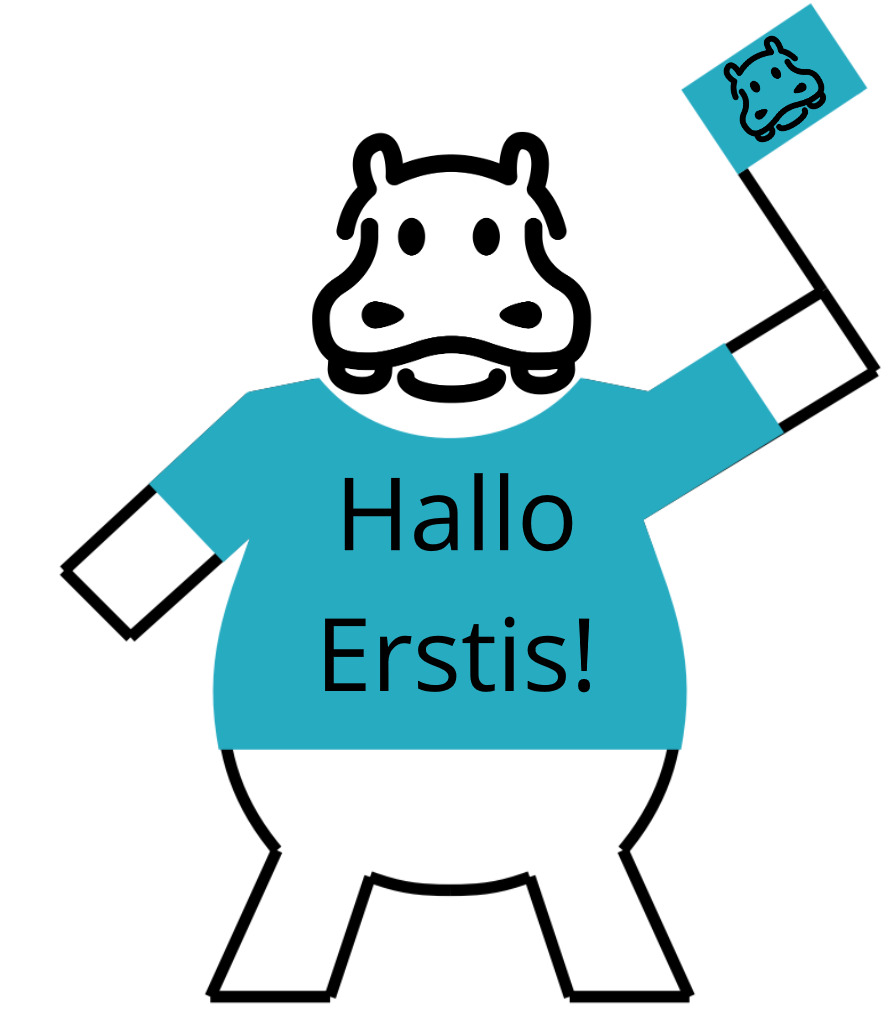
Information lectures and getting to know each other – from the Avete (official welcome by the Rector) to a campus rally and pub crawl to an introduction to important facilities: In order to give the new first semester students a successful and well-informed start at the University of Stuttgart, we organise a cross-degree course first… Read more
Printing
At the end of 2020, we took over the Kopier[lädle] on the Vaihingen campus under the cafeteria.
Since mid-April 2021, the same services as before will be available here by students of the University of Stuttgart for students of the University of Stuttgart at lower prices: Printing, plotting, scanning, binding, punching, stapling…
Do you need… Read more
Music rooms

You are desperately looking for a place to rehearse alone on the Vaihingen campus, because otherwise your roommates will kill you? You have just founded a band among yourselves and are now looking for a place where you can make music as you please?
Then you are at the right place!
Thankfully, we can provide… Read more
Cräsch

Music systems for student parties
We look after a lighting and sound system and rent it out to student groups – at student prices. Whether it’s a small party at home or a full-blown open-air stage, you’ll find the right equipment here. And everything is well maintained and easy to use. If you’re in doubt,… Read more