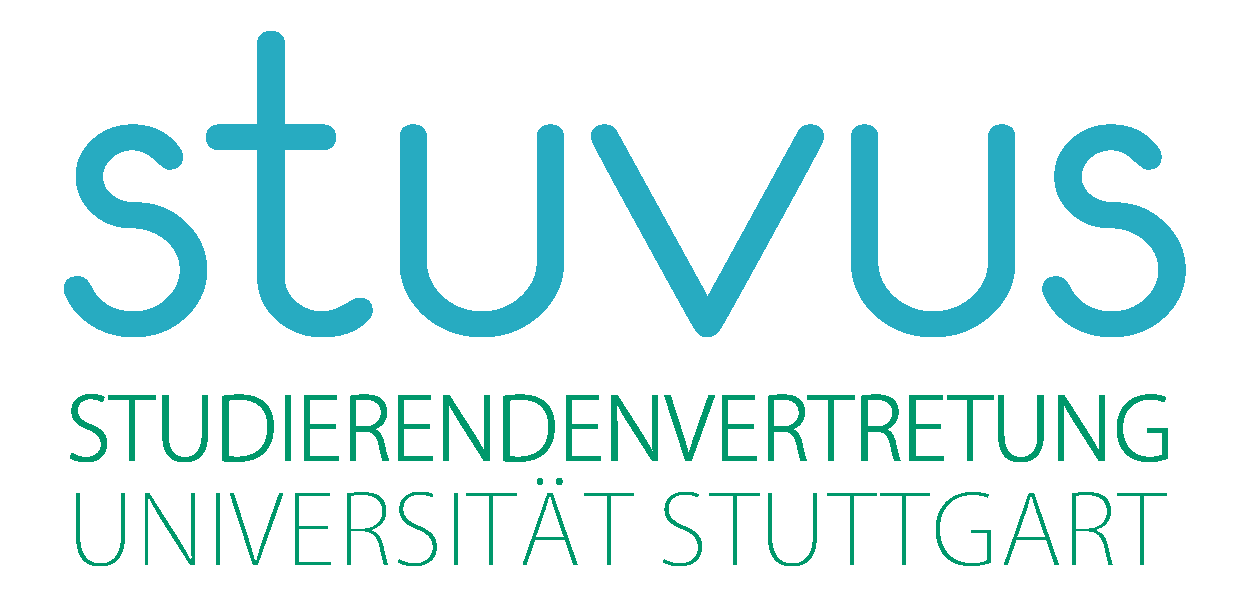Exam registration
Exam registration started on May 14. You can now register for your exams until June 4. It is not possible to register for exams after this date, so it is best to register as early as possible and check that you are registered for all your exams in good time. If you are not sure whether you want to take the exam, register anyway, as you can still withdraw. If you do not register, you will not be able to write the exams.
But how do I register for my exams?
In C@mpus under “My studies” you can search for your module. Under the module node there is a node with a red “P” for exam. If you open this, a line with a green symbol will appear as long as registration is possible. Click on this symbol. You will now be redirected to a page where you must select “To exam registration” and, if necessary, select the crediting context. You can then register. If your registration is successful, you will receive confirmation of the page, an email and will find the registered exam under “My exam dates”.