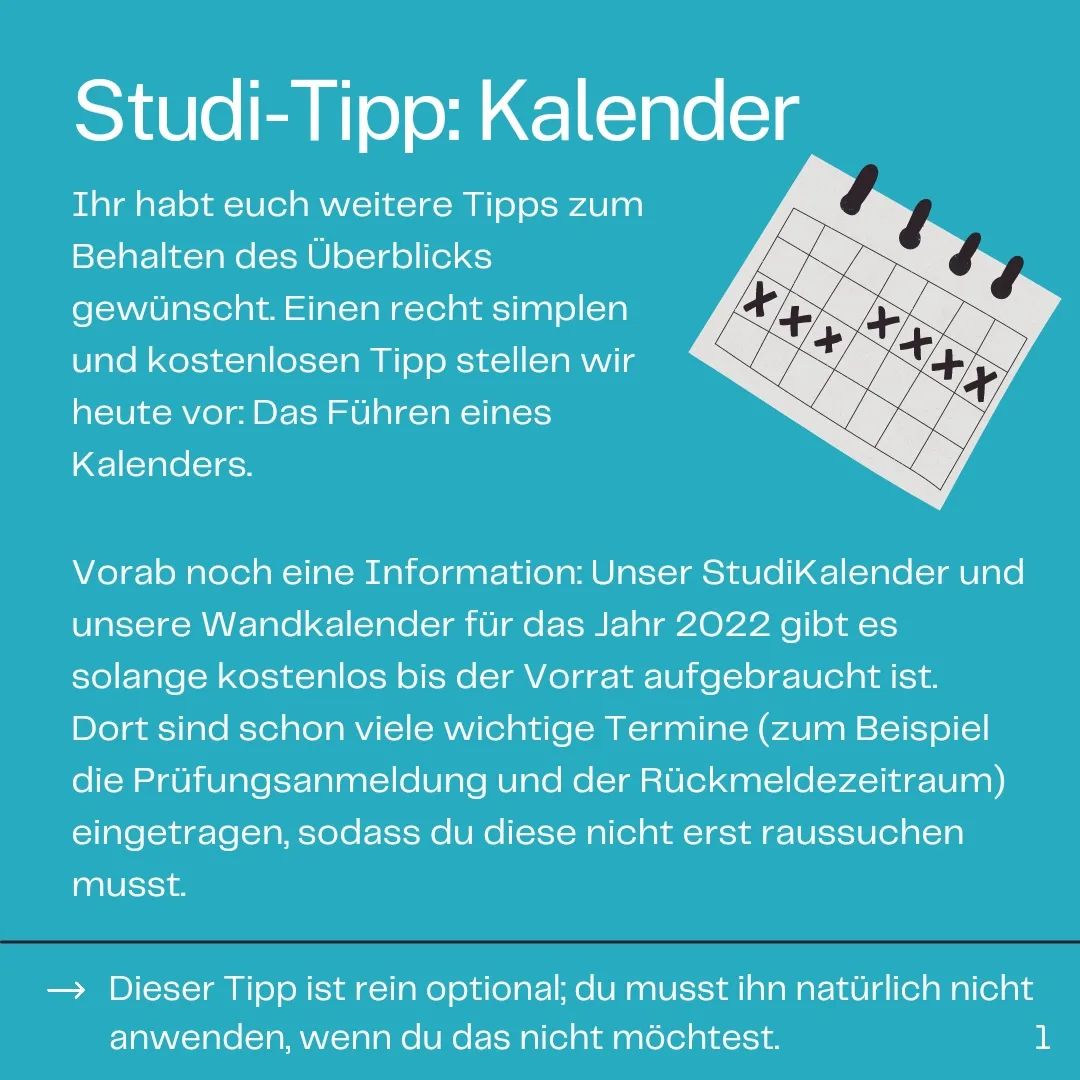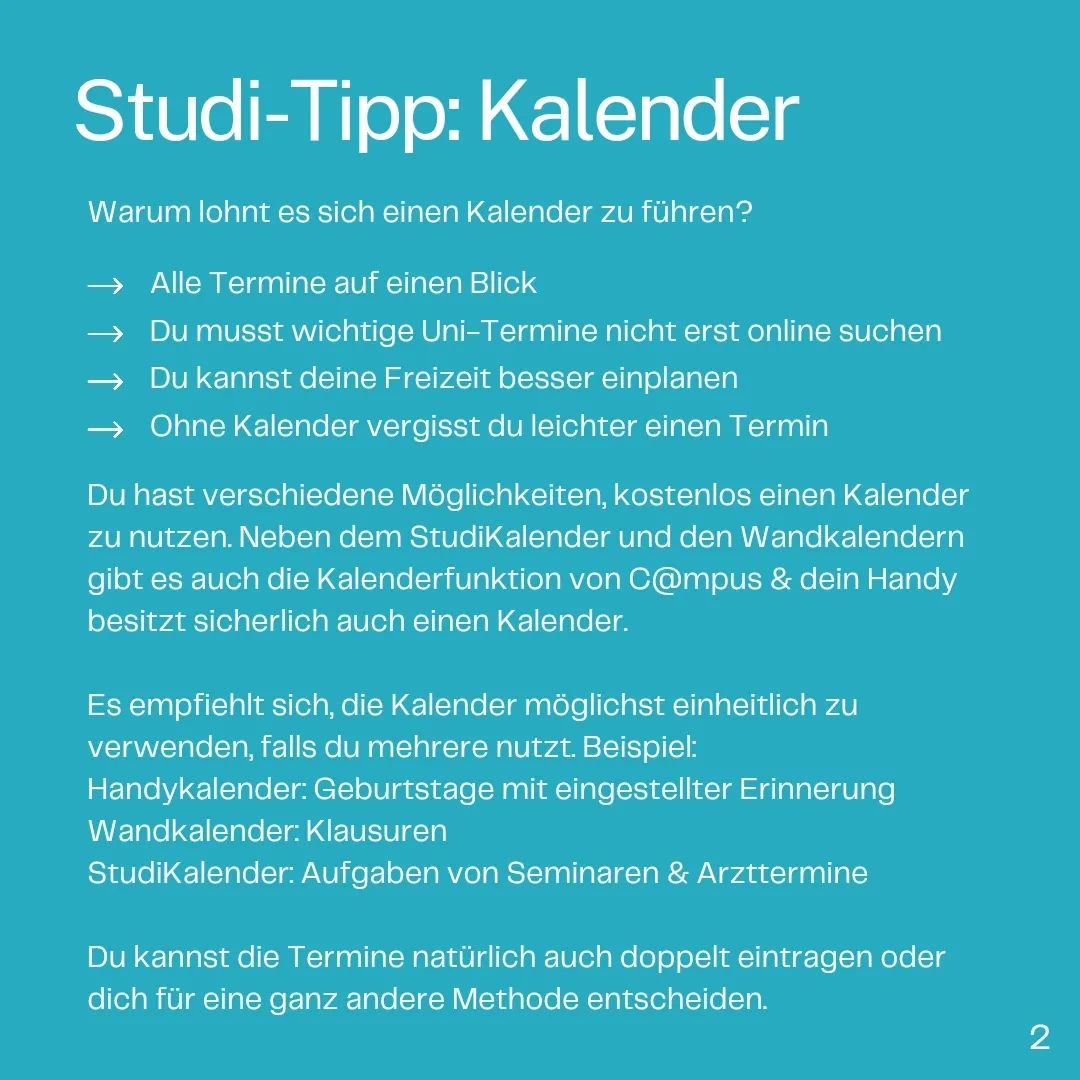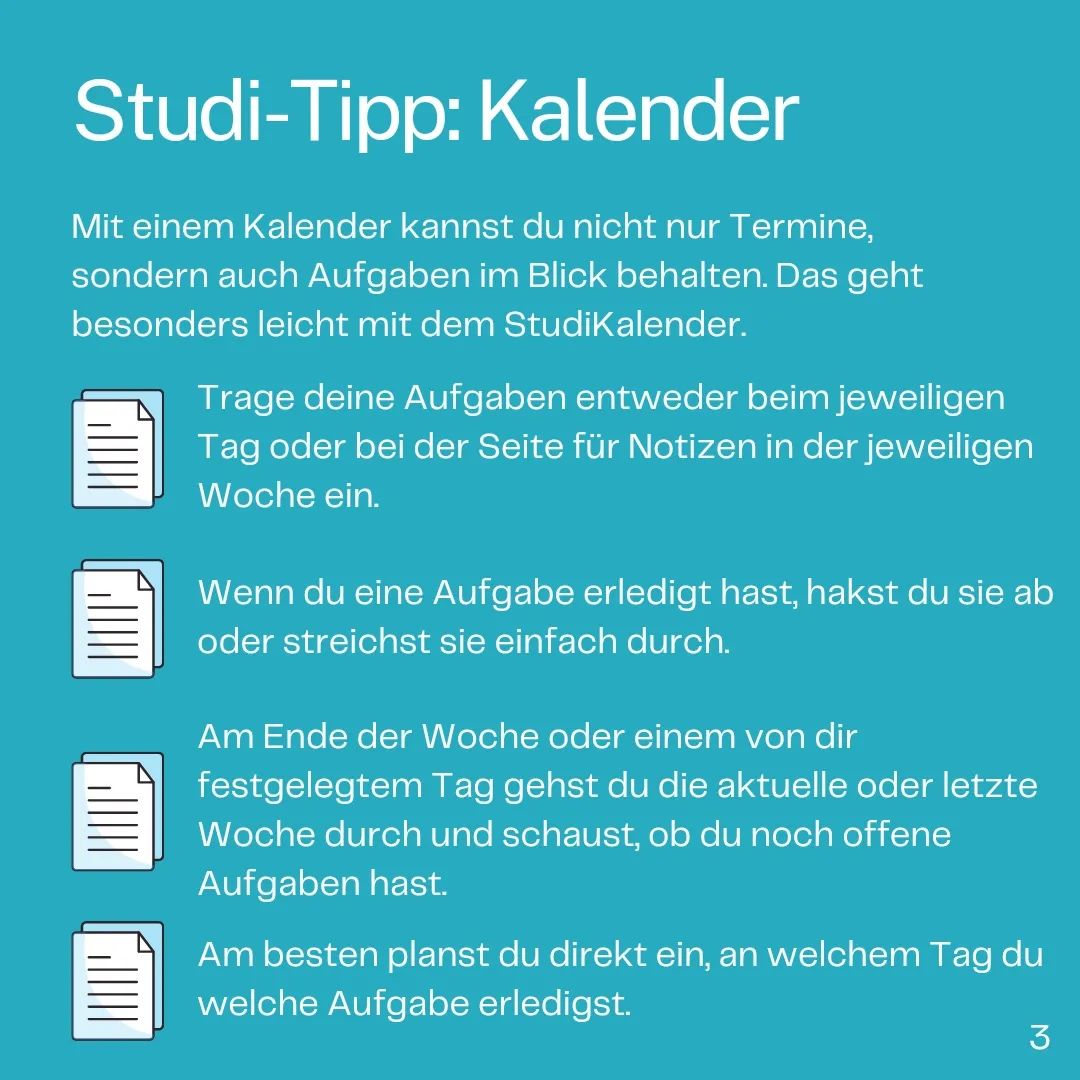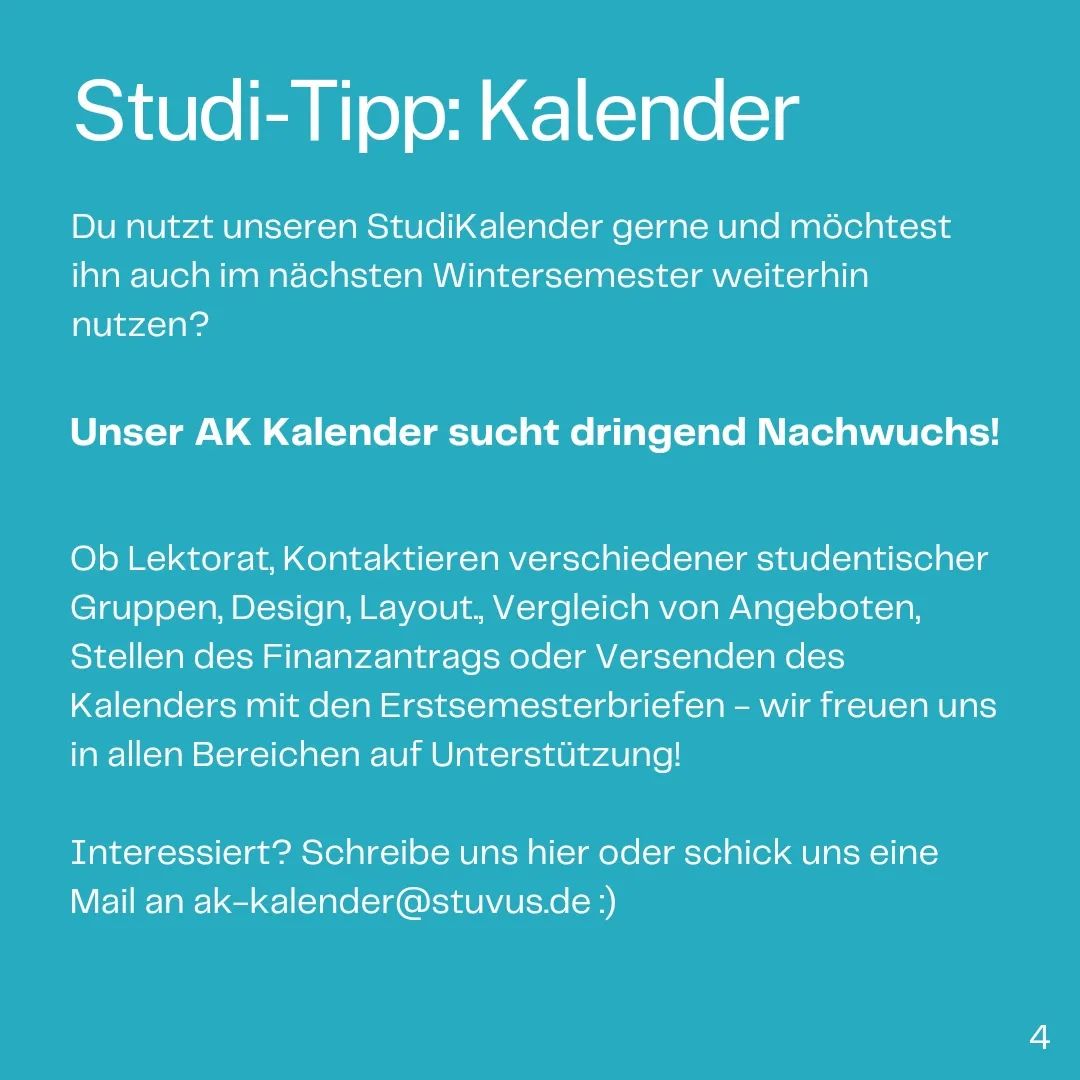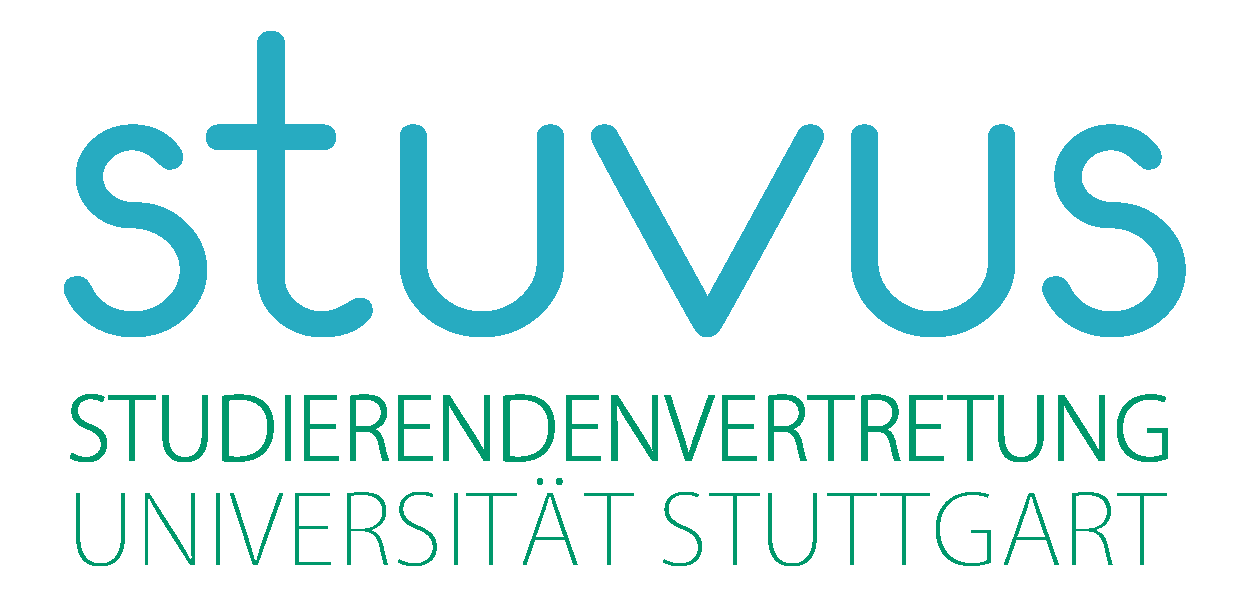Stud-Tip: Keeping track – Calendar
Some of you have asked us for more tips on how to keep a better overview of your studies.
One important component is to get a good overview of what is due each week already at the beginning of the semester. An analogue or digital weekly timetable is a good way to do this. You can also create this in C@mpus under “My Calendar” and then via the “Timetable” view. You can then export this calendar. Of course, you can also use our free StudiKalender or free wall calendar. Important dates such as exam registration are already entered there.
You can also enter other regular appointments in your calendar, such as meetings of working groups or university sport events. This will give you a good overview of what’s coming up each week and where there are free blocks. It’s important that you have free blocks every week so that you can have time for yourself or use them to catch up on material if you haven’t done everything the week before.
In your calendar or weekly to-do list, you can then also write down what still needs to be done in each subject in that week. Whether it’s catching up on a lecture, asking a question in the forum or completing a submission. In this way, you can see at a quick glance what is still open in the respective subject, but you also have the nice feeling of checking off completed tasks.