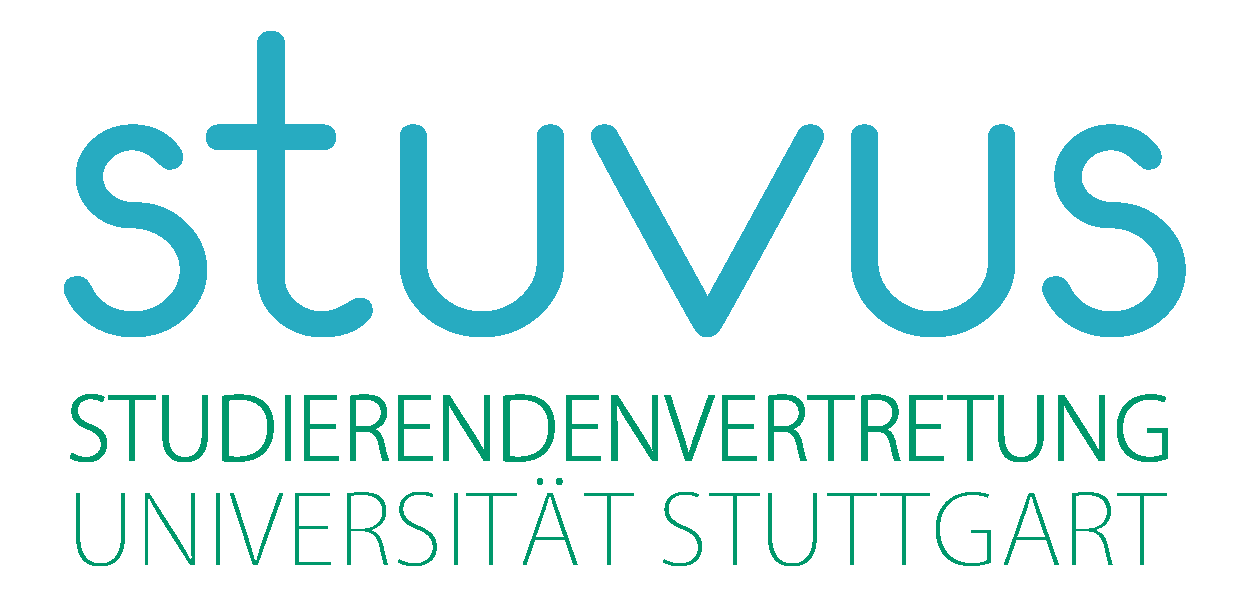After a long wait and many discussions, it is now possible since the end of March 2022: trans* and inter*gender students can change their name in the university systems! In addition, there is a choice between four gender entries: female, male, diverse or undisclosed. Your documents will then be addressed and labelled accordingly.
You can change your name and gender entry, even if your name has not yet been officially changed. In this case, you will need a DGTI card, but not a new identity card.
To change your name and gender entry, simply contact diversity@uni-stuttgart.de. Here you will be supported by a central contact person in the Equal Opportunities Office of the university to make all necessary changes or to answer your questions.
FAQ
If your name change has already been completed, you can simply submit the official change certificate and/or your identity card.
If your name has not yet been officially changed, it is sufficient to simply submit your identity card (with old name) and the DGTI supplementary identity card.
After the successful change, your name will be changed in all IT services and administrative documents of the university (e.g. Ilias and C@mpus). You will also receive a new student ID card with your new name and a new picture.
You can also use your name everywhere from now on, e.g. for exams.
Your name was adjusted in C@mpus, but not in Ilias? With ILIAS it is actually the case that the change has to be made/applied for manually. ILIAS is not integrated into the workflow. You therefore have to log in with your ILIAS account and then write a short message via Support with the request for the corresponding change. The change will then be implemented very quickly and without any problems.
Log in to the university page of WebEx: unistuttgart.webex.com/.
After you have logged in, you can select your profile in the top right-hand corner by selecting your name. You can then edit your profile and change your name. Please note that the change does not happen immediately. If you are also using the desktop app, you will have to log out and log in again for the change to take effect.
First log in to C@mpus: campus.uni-stuttgart.de/
Select your name in the top right-hand corner and then “Business Card”. Then, you can edit your picture in the top left-hand corner under “Select (Detail View)” by selecting “Edit”. Here, you can then simply upload a new picture for the business card picture, which will then appear on your new student ID card.
If you use the offers for Microsoft Office provided by the university, your displayed name will not change there, so you have to take care of this yourself.
To do this, first log in to the portal (https://bildung365.de/) and select the option “Change account”. There you can change your name under “Rename account”. You will then have to log in to your Microsoft services (e.g. Excel, Word, OneDrive) again with your new name in order for your change to take effect.
If you have any further problems, please contact: officesupport@drvis.de
Your question is not represented here, or you have further questions? Then you can also contact our department for Equality, Diversity and Social Affairs: referentin-gleichstellung@stuvus.uni-stuttgart.de